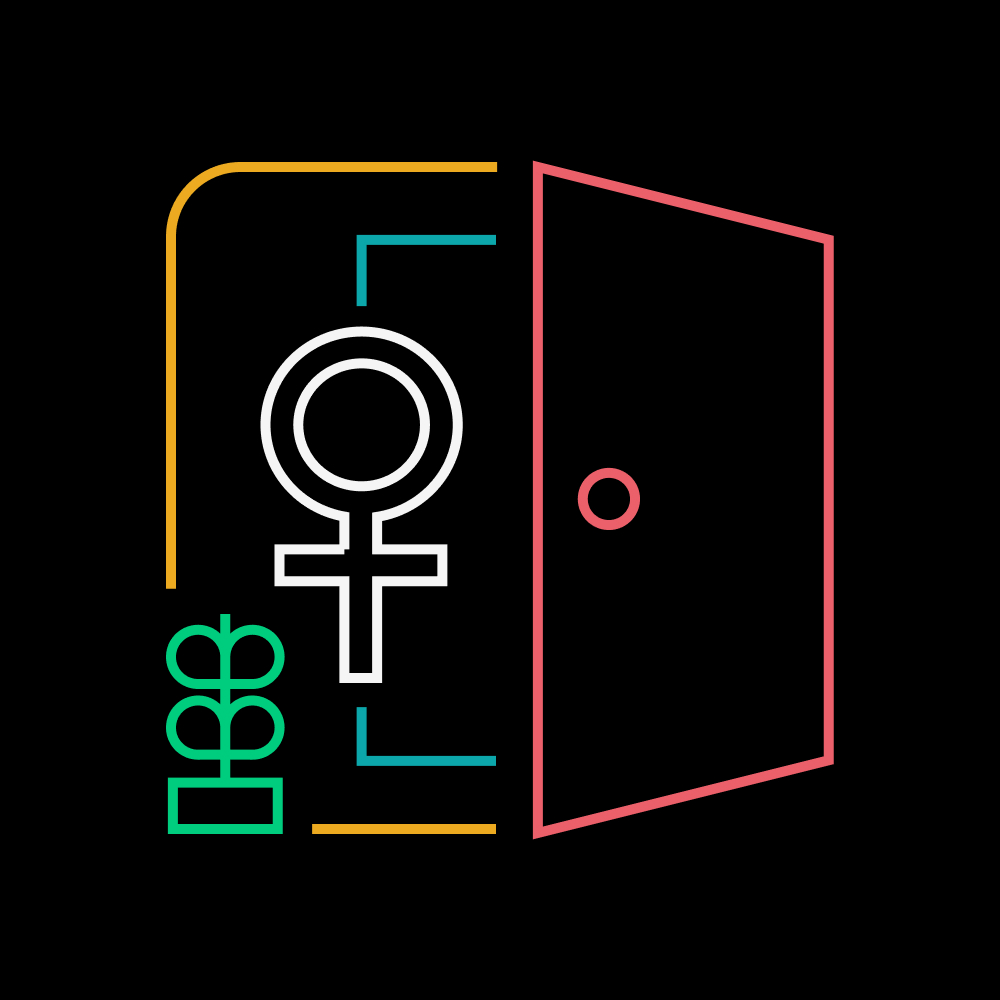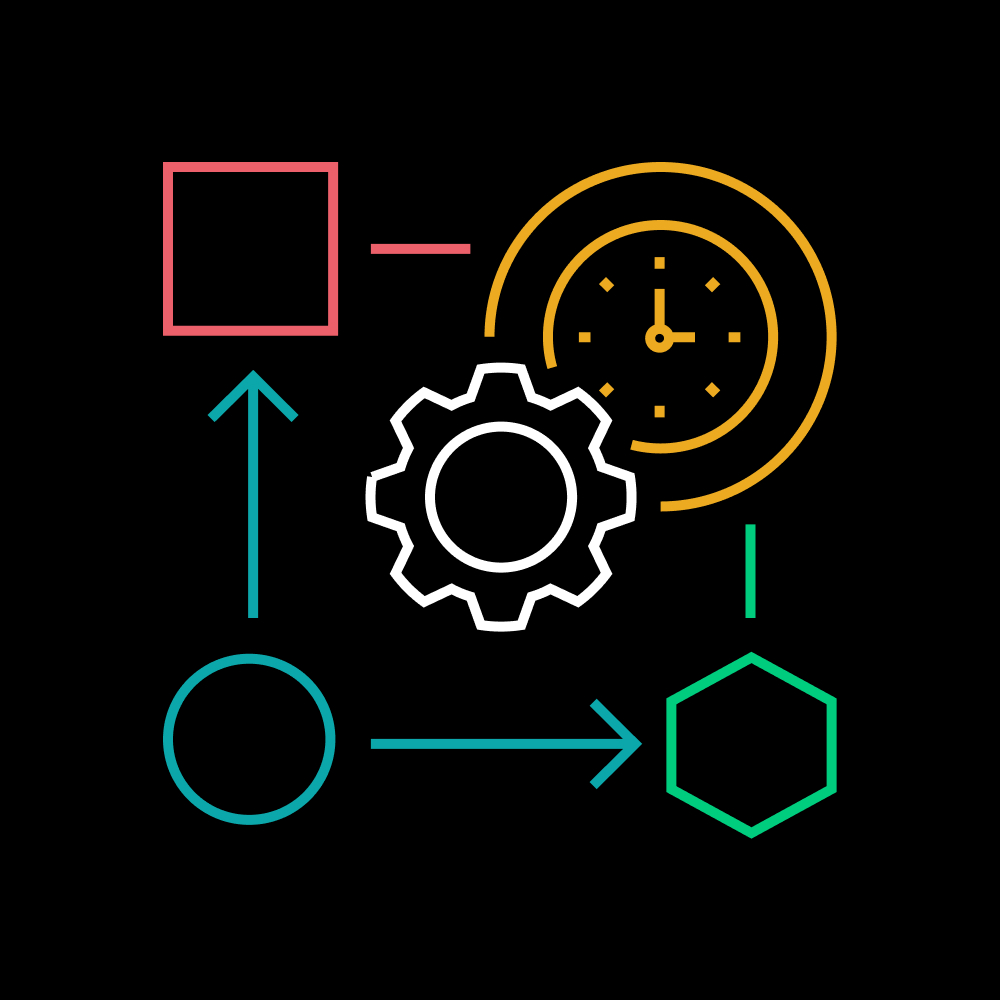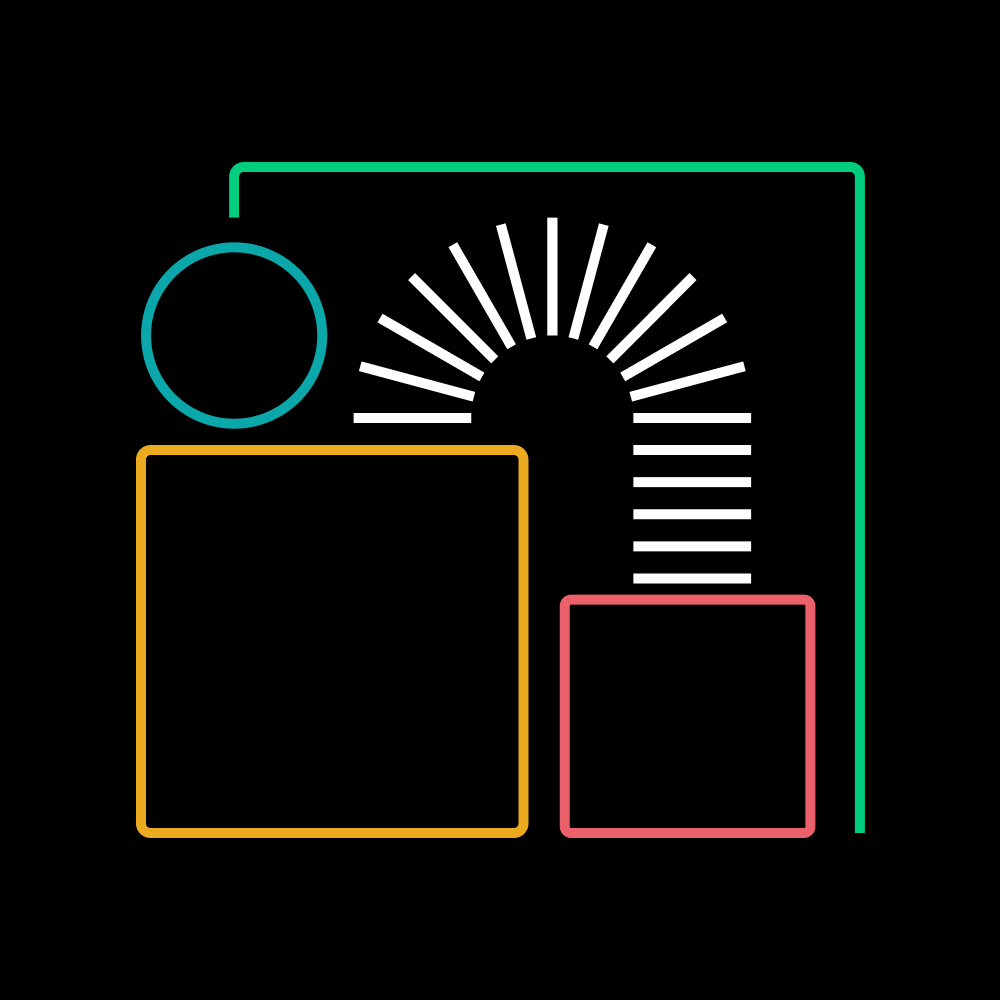
Making flexible schedules work for your team
Posted November 10, 2020 by Helen Kupp
For many people, 9-to-5 workdays, regular meetings, and “always on” interactions were never the right work environment. It resulted in burnout among women with children, barriers to advancement among underrepresented employees, and other issues. That’s become truer than ever in the pandemic.
Companies that provide flexible work schedules see better results from their teams. Our Remote Employee Experience Index shows that flexible work schedules not only improve peoples’ work-life balance and stress, but also heighten a sense of belonging, and nearly double productivity scores.
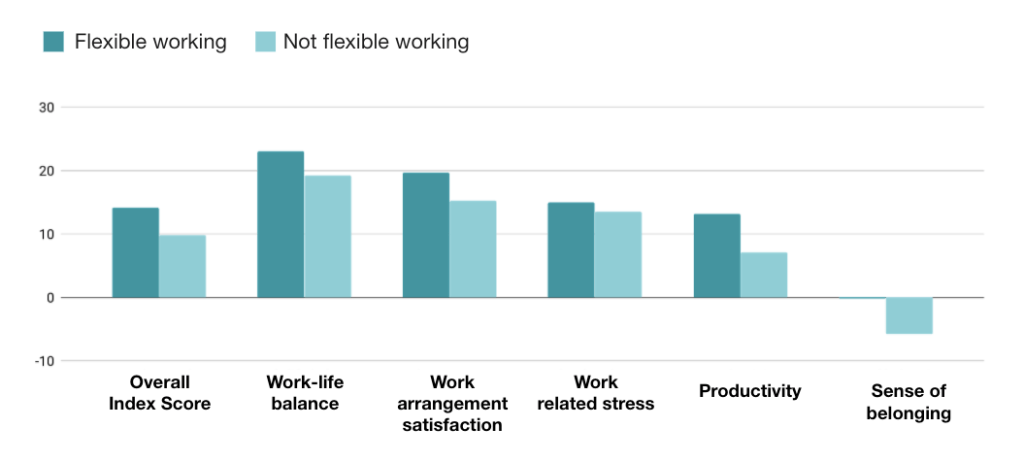
The key to making flexible schedules successful is not simply “setting a flexible schedule policy” but intentionally making space for deep work to happen. Office habits are deeply ingrained, and without a reset on office practices and norms that have been built for the 9-to-5 culture, you’d end up in a place where employees feel like they need to be on call 24/7! But it’s equally important to pair flexible schedules with the appropriate structures and policies to change entrenched office habits. Giving people flexible hours without changing work practices and habits that have been built for the 9-to-5 culture is counterproductive and actually leads to longer hours and more meetings. Habits are really hard to break!
Go asynchronous first
Flexible schedules don’t work if you’re still stuck in wall-to-wall meetings from 9am to 5pm every day, even if they’re virtual. The first step to making time for focus work is to switch to an “asynchronous-first” way of working.
Teams have an opportunity to kill most status meetings and opt for asynchronous updates instead.
Pro tip: Worried that employees won’t actually carve out time to listen to this month’s all hands? Schedule “optional time” on their calendars for viewing the content, but leave it up to them if they want to watch the all hands then, read the written recap, or find another time to watch the video.
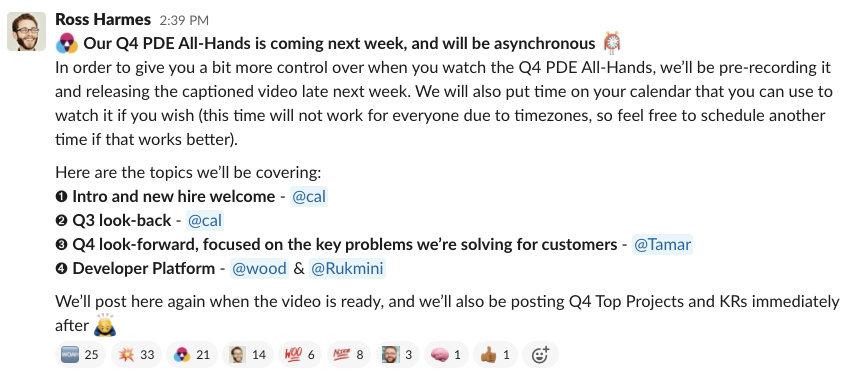
Documentation becomes vital in an asynchronous-first organization as a mechanism for communicating information across teams. Prioritizing asynchronous ways of communicating and collaborating reduces meeting load on people, and as a result unlocks more schedule flexibility—you choose when and where you consume information and review documentation versus letting the meeting schedule dictate that for you.
Structure bursty team time and asynchronous maker time
The most successful remote teams aren’t always in constant contact but they do alternate between deep independent work and bursts of communication with each other. One working style is not better than the other, teams often need both to get things done!
Studies show that burstiness helps focus energy, develop ideas, and get to resolution on specific questions. The key is not falling into old habits of making 9-to-5 the default available hours. Rather than promote team burstiness, 9-to-5 often results in a “swiss cheese day”—meetings scattered throughout the full work day with 20-30 minute chunks of “free” time in between to attempt to get things done. People need time to get into “flow,” or the experience characterized by total absorption in the present moment, explored in Psychologist Mihaly Csikszentmihalyi’s well-researched book Flow: The Psychology of Optimal Experience. “Flow” only occurs when people have enough time for focused contemplation, without the burden of frequent context switching or the chatter of responding to emails or texts. In a 10-year study conducted by McKinsey, executives in flow reported being five times more productive. If we could increase the time we all spend in flow by merely 15-20%, overall workplace productivity would almost double.
Choose a more condensed, team-friendly, 3-4 hour period for team synchronous time that works best for everyone. During those core hours, people have the opportunity to collaborate in real-time with more bursts of rapid-fire communication.
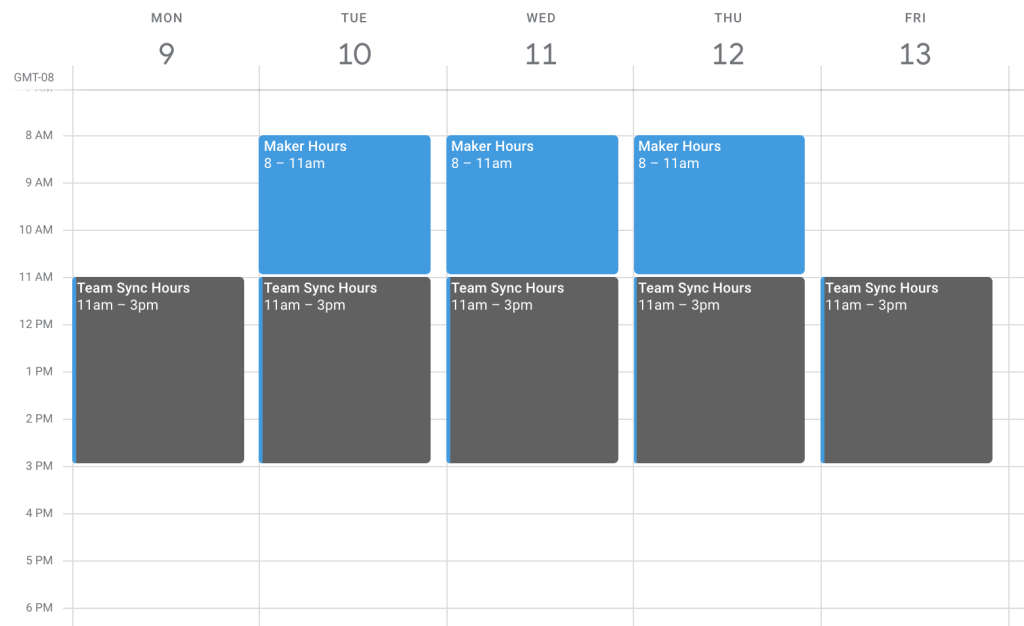
Pro tip: Synchronous time can sometimes be hard to coordinate for teams that work across time zones or have different family obligations (e.g. taking care of a baby in the afternoon). Consider alternating team sync hours for a morning block on some days, and afternoon or evening block on others.
By creating a few core hours for bursty work, you are also creating space for team members to dedicate remaining time for deep work, during hours that are most convenient for them. To further help people find meaty blocks of time for deep work, establish team or company “Maker Hours,” or uninterrupted focus blocks, alongside defining core sync hours. Set the expectation that individuals can and should turn off notifications to reduce distractions during Maker Hours. Many teams today also work collaboratively cross-team and cross-function. Where possible, consider scaling this by creating department-wide or company-wide maker hours to minimize FOMO or updates to catch up on while teams are focusing during these hours.
Consider:
On a related note, be sure to establish a way to communicate asynchronously across teams, departments, and the entire company so that no one misses out on important information during Maker Hours. Communications can be easily shared asynchronously via team channels in Slack, project updates in Asana, email aliases, or shared Google Docs.
Raise the bar for meetings
If there’s nothing documented to talk about, proactively cancel the meeting itself. Meeting creep happens all the time if you let it.
What about meetings that you can’t kill? Raise the bar for calling a meeting together. To ensure that the time is being used effectively, every meeting scheduled should require a pre-read memo that states the context, goal, and decision-maker of the discussion. Send out the memo in advance so that everyone has a chance to read ahead.
Pro tip: Some teams find that dedicating the first 5 minutes of each meeting to silent memo reading ensures that everyone has read the context. This can be especially useful for busy executives who might not have gotten to your pre-read memo in advance.
More importantly, continue to push toward asynchronous-first behaviors by ensuring that meeting discussions get documented and shared back into digital channels so that people who could not make the discussion in-person can still catch up on the decisions made.
Set notifications off by default
Back in the office setting, it was easy to stop by someone’s desk and ask them a question, even if it wasn’t urgent. By lifting and shifting that norm into virtual, we have increased the number of distractions that snap us out of deep focus work. Instead, flip the “always on” mentality by setting new norms on response time by turning off notifications by default and signaling that messages do not need an immediate response. Teams and people can then choose to opt in to a smaller set of critical notifications for select tools, channels, or messages (e.g. incident alerts, pagerduty, etc.).
Pro tip: Use notifications settings to signal and delineate Team Bursty Time (notifications on) and Maker Hours (notifications off).
By turning notifications off by default, employees can concentrate on the work that matters to them while turning up the volume on topics that are most critical to the work at hand. For instance, the IT team may want to opt in for incident alerts to stay on top of critical IT incidents. DevOps and ITOps teams may also want to turn on PagerDuty notifications to reassign or escalate incidents and view incident context. Salespeople may want to create keywords for customer or account names they work with to stay on top of any problems they’re encountering.
By encouraging employees to turn notifications off by default, you send a clear message: we encourage asynchronous working and we support flexible schedules.